|
<< Click to Display Table of Contents >> The Maintain Instructors Screen |
  
|
|
<< Click to Display Table of Contents >> The Maintain Instructors Screen |
  
|
Most of the Maintain Instructors Screen contains Instructor Buttons. Note that there are 18 Instructor Buttons on the screen. The 18 buttons shown on the screen comprise Page 1 of the Dance Buttons. But there can be two or more pages, for a studio with a lot of instructors. Instructors are always displayed in alphabetical order.
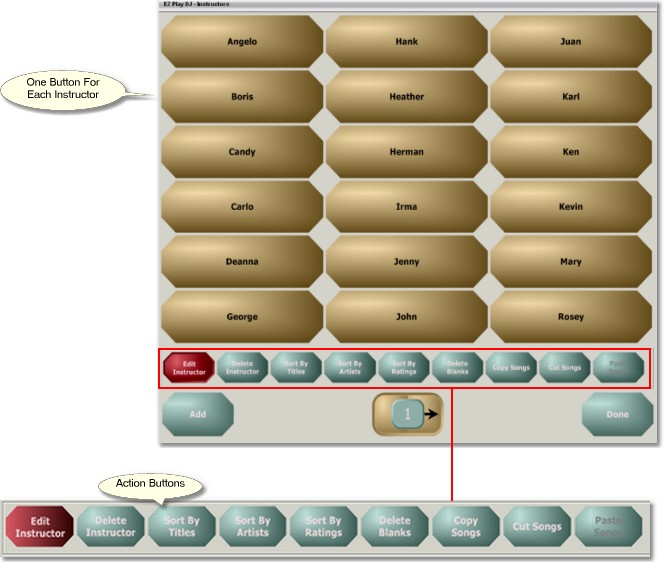
Page Control
At the bottom of the Maintain Instructors Screen in the center is the Page Control. It has three parts -- a button on the left, a display panel in the center, and a button on the right. It is used for navigation among the various pages of Instructors Buttons. Press the button on the left to go to the previous page, and press the button on the right to go to the next page. The page number is displayed in the display panel.
Adding an Instructor
To add an instructor, press the button labeled 'Add'. This will bring up a Keyboard Screen where you can enter the new instructor's name.
The Action Buttons
Centered just beneath the Instructors Buttons is a group of 9 buttons. These are used to select the action to perform when an Instructors Button is pressed. It is necessary to select the action before pressing the Instructors Button. When the screen is first opened, the setting defaults to 'Edit Instructor'.
Editing the Instructor's Name
Set the Action to 'Edit Instructor'.
Press the Instructor Button with the name which you want to edit. This will bring up a Keyboard Screen, where you can edit the name.
Deleting an Instructor
Set the Action to 'Delete Instructor'.
Press the Instructor Button you want to delete. You will be asked to confirm that you want to delete the button. Press 'Yes' to delete the button, and 'No' to cancel the deletion. Any songs on the button which are not also on another button will be moved to the Trash folder.
Sorting Songs on an Instructor Button
The songs on an Instructor Button can be sorted by song titles, artists, or ratings. Set the Action to 'Sort by Titles' , 'Sort by Artists', or 'Sort by Ratings', then press the Instructor Button. All songs on the button will be sorted.
Copying and Moving Songs on Instructor Buttons
The three action buttons labeled 'Copy Songs', 'Cut Songs', and 'Paste Songs' are used for copying and moving songs from one Instructor Button (the source button) to another (the destination button). Read Moving Music Around see details of how to do this.
Returning to the Main Screen
Press the button labeled 'Done' to return to the Main Screen.