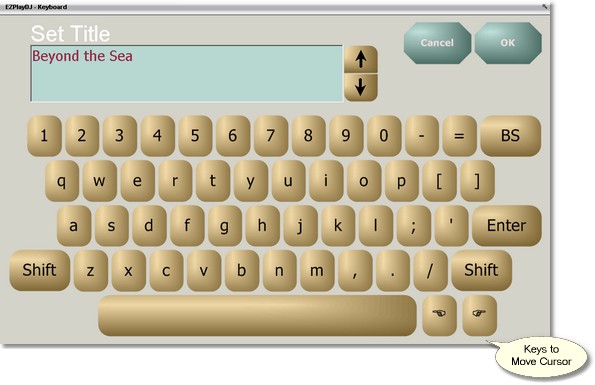|
<< Click to Display Table of Contents >> The Keyboard Screen |
  
|
|
<< Click to Display Table of Contents >> The Keyboard Screen |
  
|
The Keyboard Screen is used throughout the EZ Play DJ for entry of text. When the Keyboard Screen is open, you can use a keyboard if one is connected to the PC.
The Keyboard screen behaves pretty much like a standard keyboard. The 'Shift' keys behave like 'Caps Lock', and the keys with fingers pointing left and right move the cursor.
Returning to the Previous Screen
Press the button labeled 'OK' to save your changes and return to the previous screen.
Press the button labeled 'Cancel' to discard your changes and return to the previous screen.