|
<< Click to Display Table of Contents >> Dance Lists |
  
|
|
<< Click to Display Table of Contents >> Dance Lists |
  
|
One way that the EZ Play DJ can perform song selection for you is by playing a Dance List, which is one song selected at random from each of several dances. This is useful for ballroom dancers, for instance, who may want to hear one song from each of the Latin dances (Rumba, Cha Cha, Samba, Jive, and Paso Doble). It is also great for parties. A Dance List is played by pressing one of the Dance List Buttons on the Main Screen. When the button on the Main Screen labeled 'Dance Lists is pressed, the thirty buttons on the Main Screen are replaced with buttons for dance lists. There is a button for each dance list. These buttons can be configured on the Maintain Dance Lists Screen.
When the button on the Main Screen labeled 'Dance Lists' is pressed, the buttons on the Main Screen are replaced with buttons for dance lists. There is a button for each Dance List. The Dance Lists can be configured on the Maintain Dance Lists Screen.
To play a dance list just push its corresponding button.
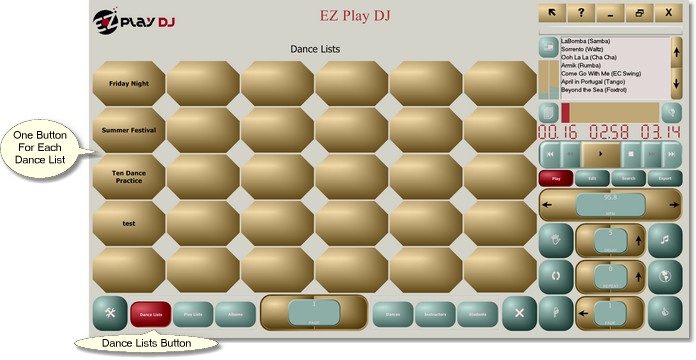
Limiting Random Selection for Picking Songs at Random to Highly Rated Songs
You can restrict the selection of songs selected by the Dance List button to those which have a high rating. This option can be turned on or off on the Options Screen.. If this option is on and a Dance List button is pressed. only songs of the specified rating or better will be added to the Playlist on the Main Screen.