|
<< Click to Display Table of Contents >> Assigning Dances to a Dance List Button |
  
|
|
<< Click to Display Table of Contents >> Assigning Dances to a Dance List Button |
  
|
All settings for a Dance List are set on the Dance List Screen.
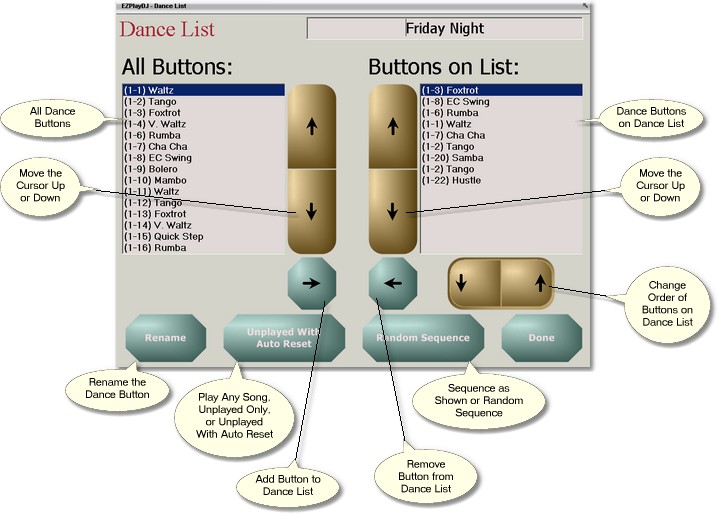
Editing the Name of the Dance List
To edit the name of the Dance List, press the button labeled 'Rename' on the Dance List Screen. This will bring up a Keyboard Screen, where you can edit the name.
Adding a Dance Button to the Dance List
To add a Dance Button to the Dance List, first select the Dance Button using the Up Arrow and Down Arrow Buttons next to the list to the left. Then press the Right Arrow button. The Dance Button will appear in the list to the right. A Dance Button can be in a Dance List more than once.
Setting the Position of a Dance Button in the Dance List
To set the position of a Dance Button in the Dance List, first use the Up and Down Arrow buttons next to the list to the right to select which Dance Button to reposition. Then use the Up and Down Arrow buttons below the list to the right to set the new position of the Dance Button in the Dance List.
Removing a Dance Button from a Dance List
To remove a Dance Button from a Dance List, first select the Dance Button using the Up Arrow and Down Arrow Buttons next to the list to the right. Then press the Left Arrow button. The Dance Button will disappear from the list to the right.
Configuring the Dance List Button
There is a button to enable you to set which songs that the random selection will choose from -- all songs on the Dance Button, or just songs not marked as previously played. There is also an option to reset all songs on a Dance Button to the unmarked state automatically once all have been played. The three options are
Play Any Song
Play any song (subject to the restriction imposed on the Options Screen, which might limit songs eligible to be played to the first 15 songs).
Unplayed Only
Play only songs not marked as played (subject to the same restriction).
Unplayed With Auto Reset
Play only songs not marked as played, but reset all songs to the unplayed set once all have been selected (subject to the same restriction, recommended setting) .
To select the option, pressed the button until its label indicates the desired option.
Enabling or Disabling Playback of Songs in Random Sequence
There is a button to enable you to play back songs in a random sequence. The two options are
Sequence as Shown
Play the songs in the sequence specified.
Random Sequence
Play the songs in a random sequence.
To select the option, pressed the button until its label indicates the desired option.
Returning to the Maintain Dance Lists Screen
Press the button labeled 'Done' to return to the Maintain Dance Lists Screen.