|
<< Click to Display Table of Contents >> Setting the Trash Folder |
  
|
|
<< Click to Display Table of Contents >> Setting the Trash Folder |
  
|
The Trash Folder Screen is where you change the Trash Folder selection.
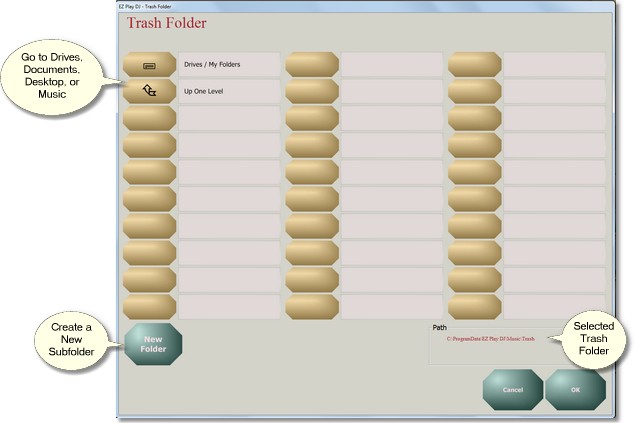
Drive and Folder Buttons
Most of the Trash Folder Screen contains Drive or Folder Buttons. These buttons enable you to navigate through your file system to find the Folder which you want to select.
Note that there are 15 buttons on the screen. The 15 buttons shown on the screen comprise Page 1 of the Buttons. But there can be more than one screen of buttons.
Next to each button is a box which contains the name of the drive or folder.
Page Control
Centered just below the 15 buttons is the Page Control. It will be present only if more than 15 buttons are needed..
The Page Control has three parts -- a button on the left, a display panel in the center, and a button on the right. It is used for navigation among the various pages of buttons. Press the button on the left to go to the previous page, and press the button on the right to go to the next page. The page number is displayed in the display panel.
Creating a Folder
To create a subfolder in the currently selected folder, press the button labeled 'New Folder'. This will open up a Keyboard Screen, where you can enter the name of the new folder.
Returning to the System Configuration Screen
Press the button labeled 'Done' to save your selection and return to the System Configuration Screen. Press the button labeled 'Cancel' to discard your selection and return to the System Configuration Screen.